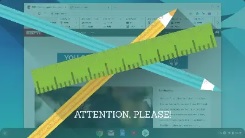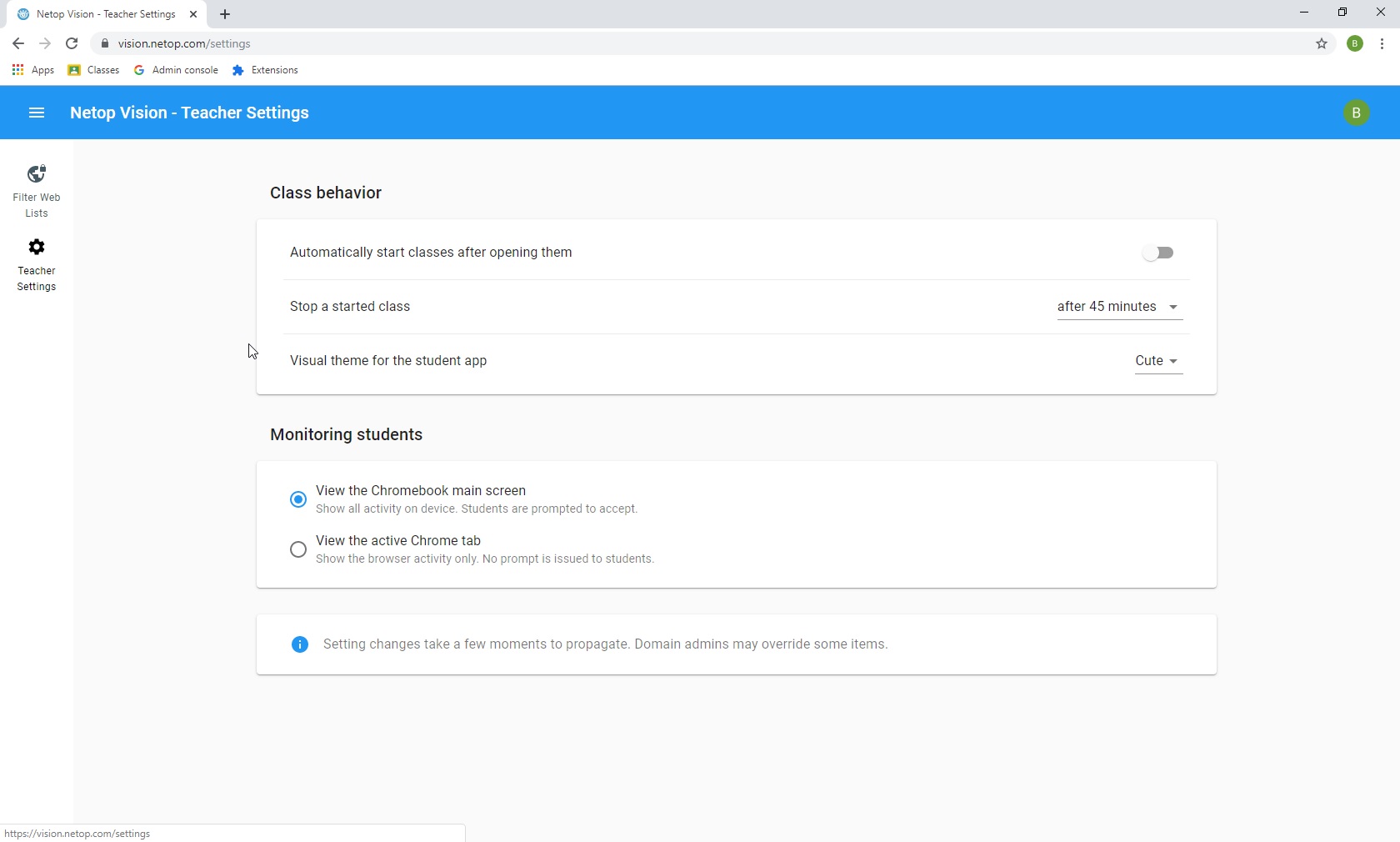| Home »
Categories » Vision for Chromebooks |
What features are available in the Vision Portal? |
|
Article Number: 514 | Last Updated: Wed, Dec 4, 2019 6:51 PM
|
Applies to: Vision for Chromebooks all versions
As of April 2019 a Vision Portal was added to allow Teachers more flexibility with the Vision For Chromebooks Product. The Vision Portal allows Teachers to do the following:
- Automatically start classes after clicking on the specified class
- This allows you to automatically start a class, eliminating the need to click the 'Start Class' button
- Stop a started class after a specified amount of time (starts at 30 mins and goes to 2 hrs in 15 min increments)
- Ends the class automatically, thus allowing the teacher to continue teaching without worrying about ending the class before a class change
- Change 'Draw Attention' screen from one aimed at younger students (Cute) to one for older students (Stylish)
 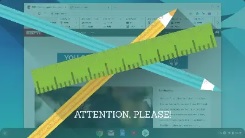
- Select how they wish to monitor students (Main Screen vs Active Chrome tab)
- Main screen will prompt for the student to share their ENTIRE screen whereas 'Active Chrome tab' will not prompt to share, but will ONLY monitor the Active Chrome tab (if another application is open, Vision For Chromebooks will only monitor the Active Chrome Tab)
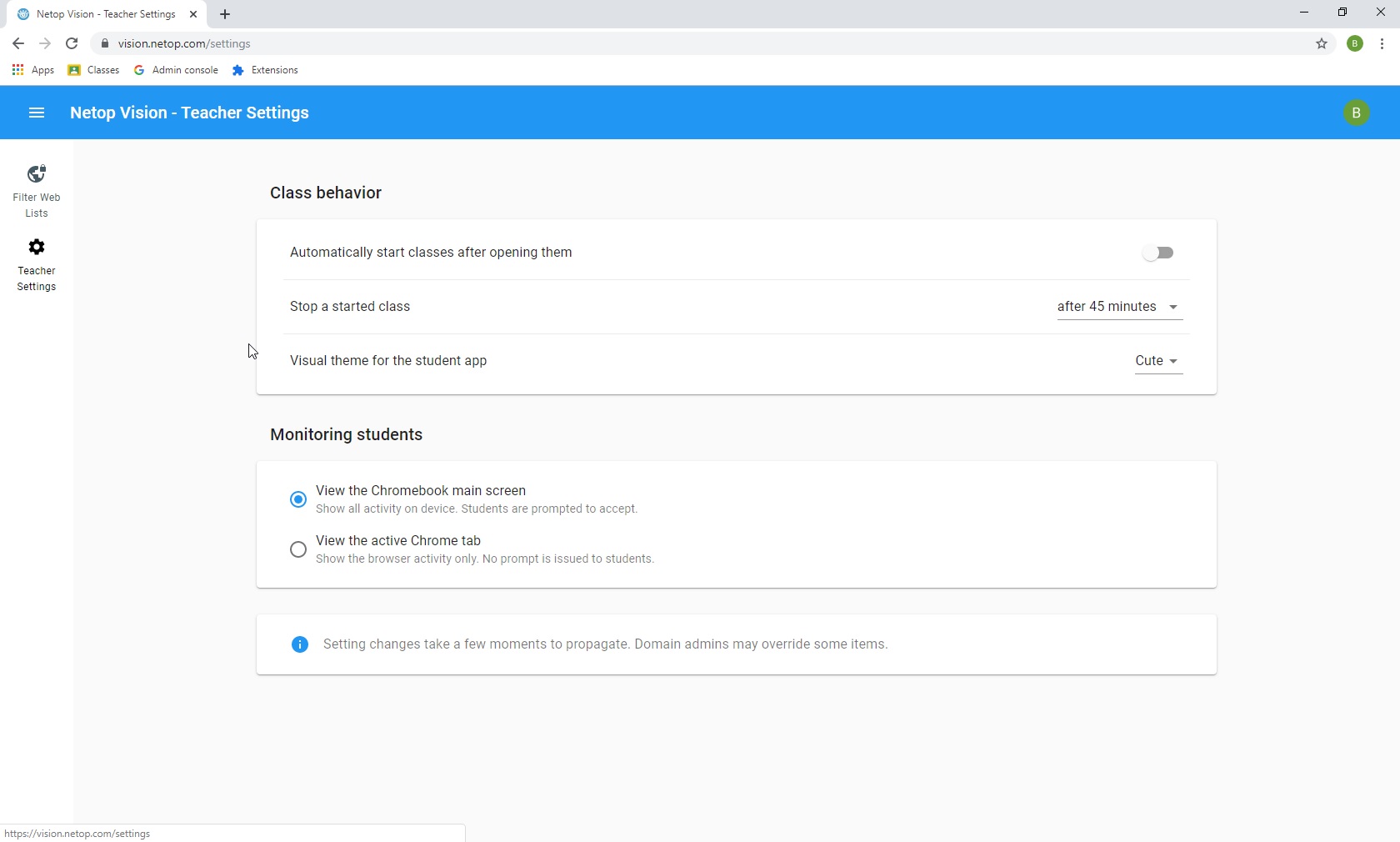
|
|
|
| |
|
Attachments 
There are no attachments for this article.
|
|

 English
English