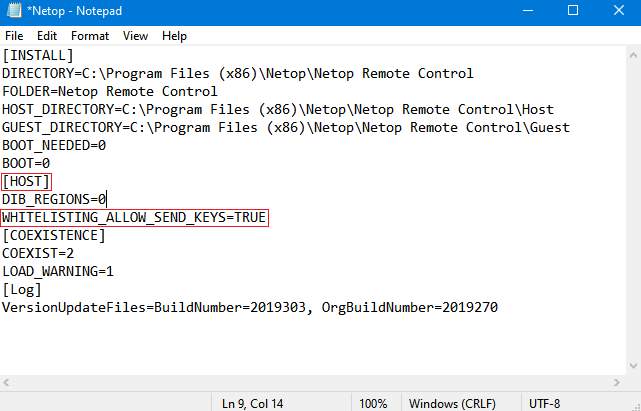| Home » Categories » Multiple Categories | ||
Whitelisting applications - allow sending special keys combinations |
||
|
Article Number: 516 | Last Updated: Mon, Mar 2, 2020 7:29 AM
|
||
When whitelisting is in use, the option to "Send keys" | "Send CTRL+ALT+DEL" | "Send CTRL+ESC" is disabled by default on the connection from a Guest. This behavior is intended in order to avoid situations where the user can accidentally lock himself out of the remote control session (i.e. by triggering the login screen on top of the whitelisted applications he is allowed to interact with). However, in specific situations, the user is required to send special keys combinations to the Host machine, even when whitelisting is enabled. In order to enable these options during a remote connection to a specific Host, add the following INI setting on the Host machine, in the C:\Windows\netop.ini file under the [HOST] caption:
NOTE: The INI key only works starting with version 12.81 or higher of the Guest and Host. |
||
|
| ||
Attachments

There are no attachments for this article.
|
KB Home | Search |  English English |
|
 |
 |
|
|
|