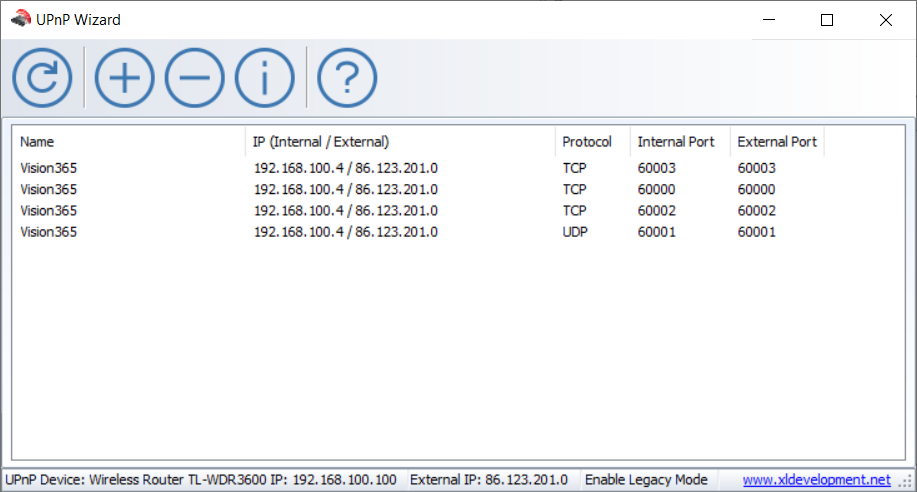
Starting with version 10.6.1420, the Vision 365 Teacher application added support to connect through the router by using the Universal Plug and Play (UPnP) protocol.
You use this functionality when direct network connections between the teacher and students' devices are not possible. We hope that this provides the needed support for the teachers that run their classes online and remotely.
For more information about the UPnP protocol, refer to the following link.
There are several prerequisites for this functionality to work:
How to verify that the prerequisites are met:
There are many types of routers and it must be verified according to the manufacturer of the router.
For example:
To verify the forwarded ports, you can use a simple port mapping tool such as UPnP Wizard.
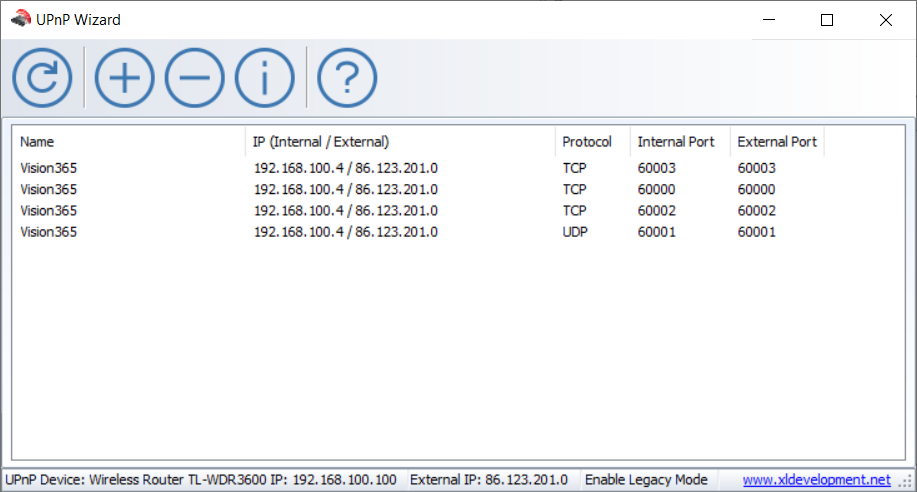
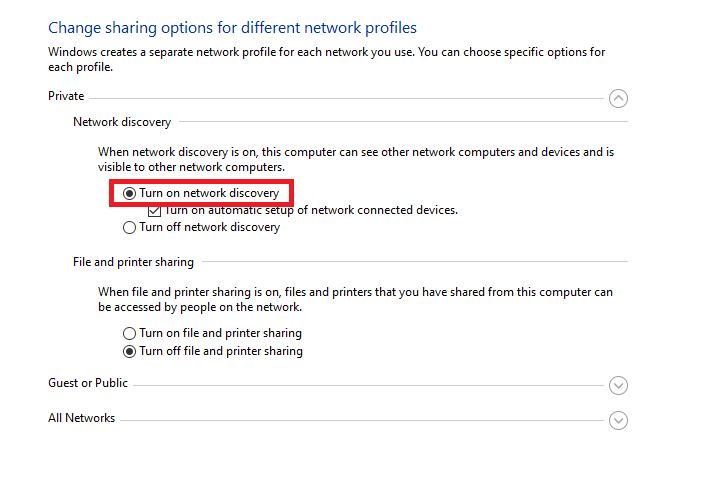
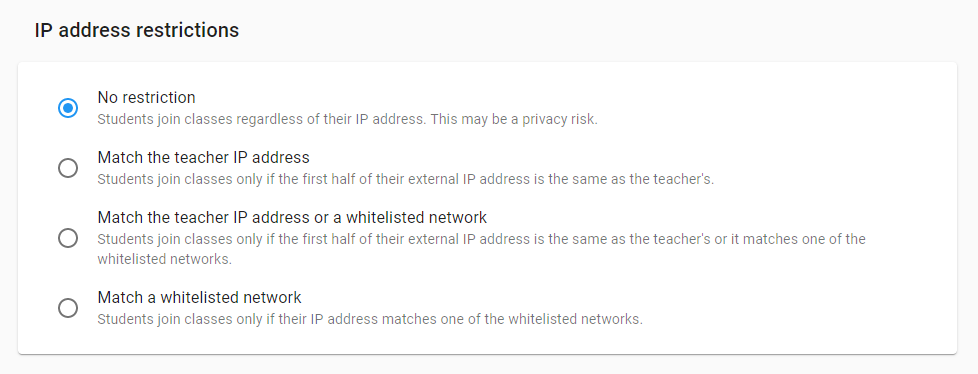
How to verify if the Vision 365 Teacher application connects using the UPnP functionality.
Teacher background and main logs when UPnP is enabled.
[17.08.2020] [VisionTeacherBackground.exe - 3012] [9096] Forwarding internal port 60001 to external port 60001 for UDP
[17.08.2020] [VisionTeacherBackground.exe - 3012] [9096] Forwarding internal port 60000 to external port 60000 for TCP
[17.08.2020] [VisionTeacherBackground.exe - 3012] [9096] Forwarding internal port 60003 to external port 60003 for TCP
[17.08.2020] [VisionTeacherBackground.exe - 3012] [9096] Forwarding internal port 60002 to external port 60002 for TCP
[17.08.2020] [VisionTeacherUWP.exe - 2196] [8076] TrackAction category: UPnP, action: Success
If the UPnP protocol is not enabled or is unavailable, the following can be found in the Teacher background and main logs:
[17.08.2020] [VisionTeacherBackground.exe - 14792] [15800] Forwarding internal ports failed. Verify that the UPnP protocol is available and enabled on the router.
[17.08.2020] [VisionTeacherUWP.exe - 13292] [16124] TrackAction category: UPnP, action: Failure
Where to find the Teacher logs:
%LOCALAPPDATA%\Packages\NetopSolutions.VisionTeacher_m7p600ccwap2t\LocalCache\BackgroundLog\
(e.g.:\Users\\AppData\Local\Packages\NetopSolutions.VisionTeacher_m7p600ccwap2t\LocalCache\BackgroundLog\)%LOCALAPPDATA%\Packages\NetopSolutions.VisionTeacher_m7p600ccwap2t\LocalCache\MainLog\)
(e.g.:\Users\\AppData\Local\Packages\NetopSolutions.VisionTeacher_m7p600ccwap2t\LocalCache\MainLog\)
Article Number: 523
Posted: Thu, Aug 6, 2020 12:47 PM
Last Updated: Tue, Aug 18, 2020 7:56 AM
Online URL: https://kb.netop.com/article/how-to-verify-the-upnp-support-for-vision-365-523.html