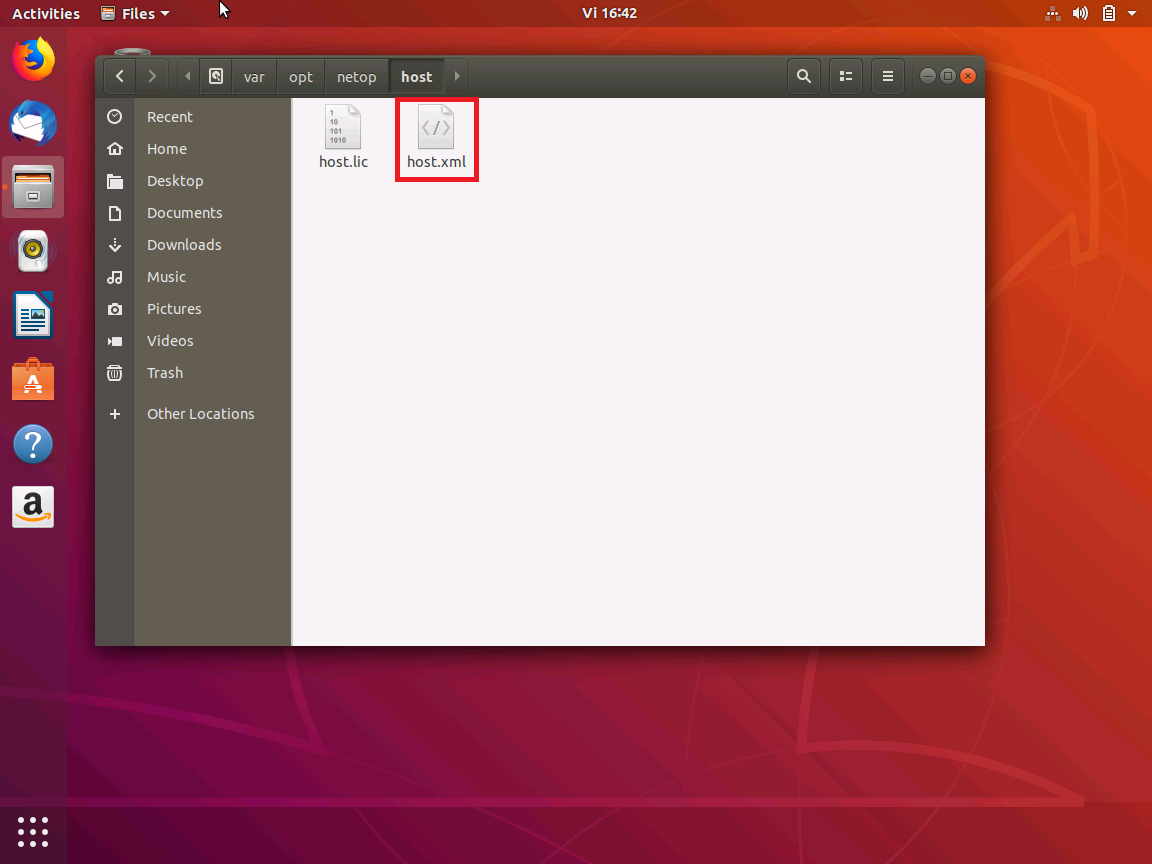
This article is intended to guide the user through the steps required to create an automatic install script for the Netop Host on a Linux device.
Users can create the following Linux install script to automatically install the Netop Host on a Linux device.
To create the install script, proceed as follows:
1. Manually install the Host on a Linux device. Refer to the following link to download the application. For more information on how to install the Host on a Linux device, refer to the Quick Install Guide for Linux.
2. Configure the Host accordingly to your needs. When you configure the Host, the host.xml file is generated. This file acts as a template for the install script which contains the configuration settings you made and the license key and or enrollment key used for the Host.
NOTE: The host.xml file can be found in /var/opt/netop/host/.
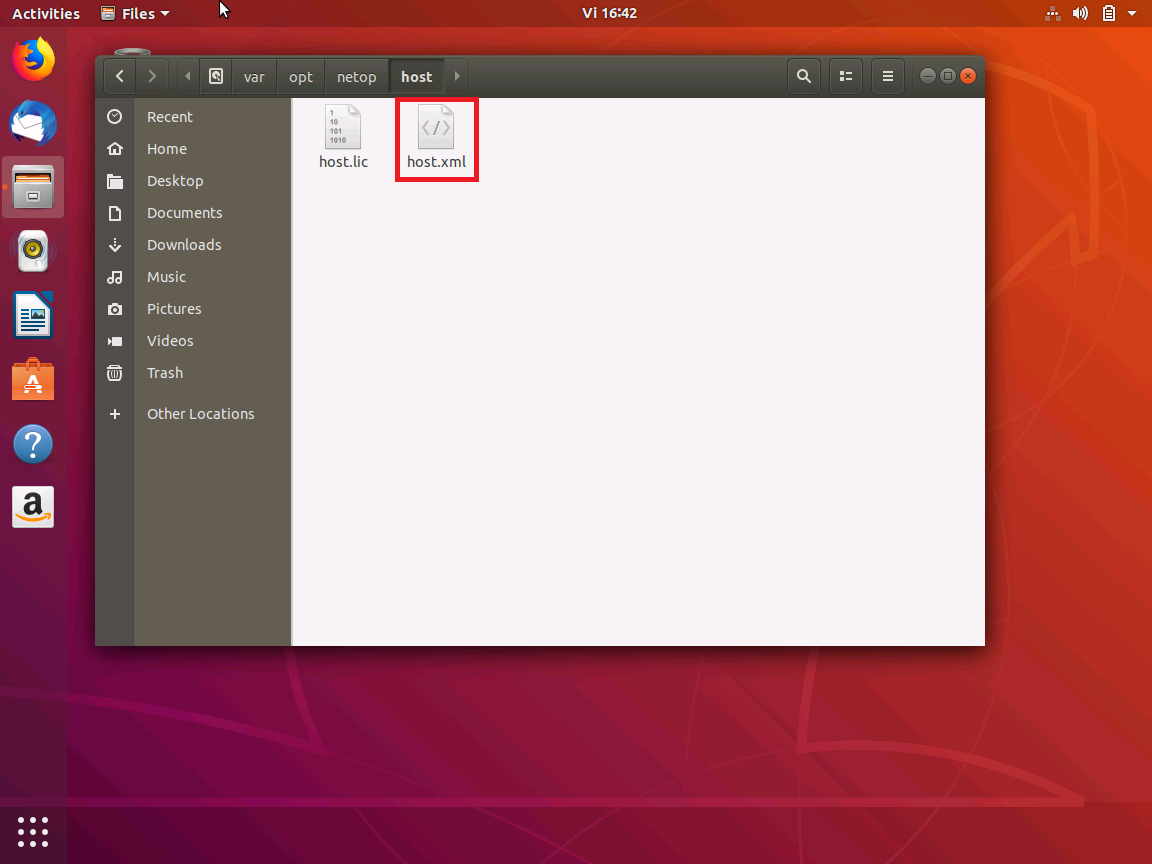
3. Copy the host.xml file in the Netop Host installation folder.
4. In a text editor, create the following script :
perl install.pl --autoinstall --serial
service netophostd stop
cp host.xml /var/opt/netop/host/host.xml
service netophostd start
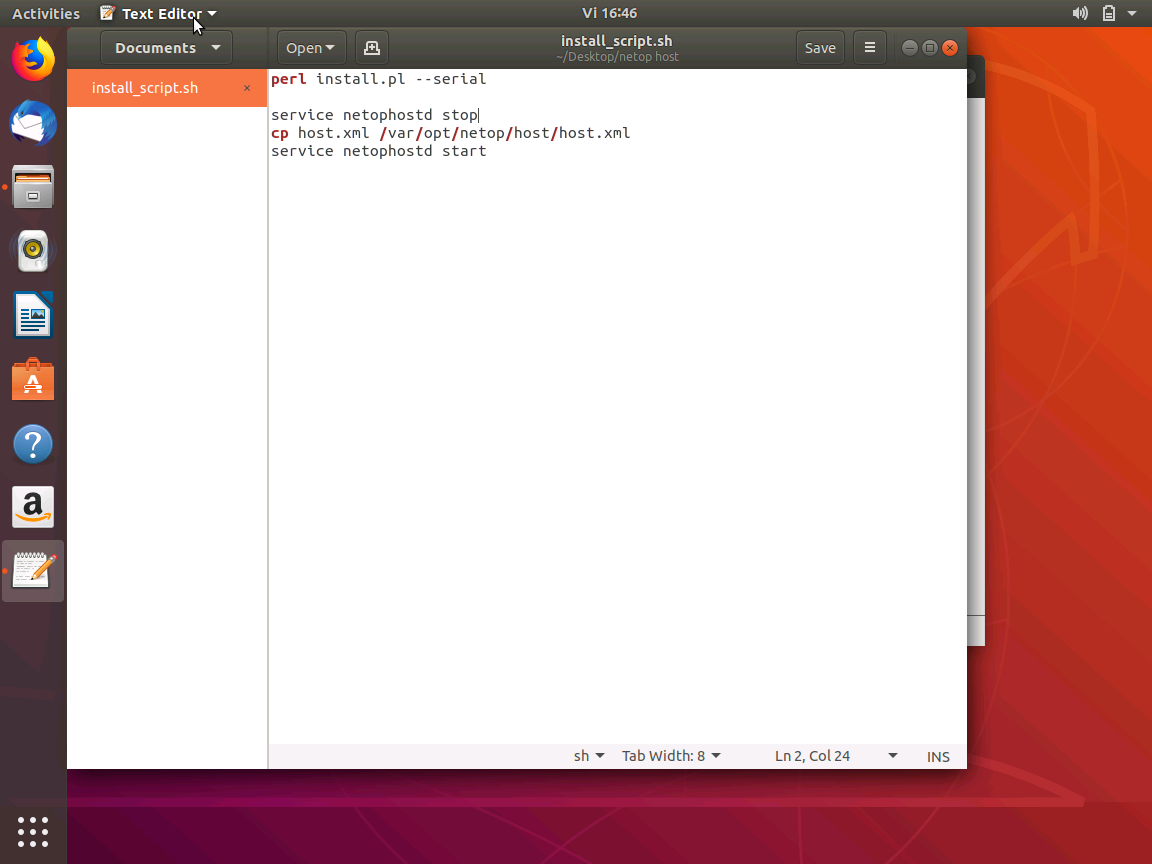
5. Save the script in the Netop Host installation folder.
6. Execute the script with sudo to automatically install the Netop Host on a different Linux device.
NOTE: The procedure applies to Ubuntu version 18.04.1 distribution of Linux
Article Number: 531
Posted: Fri, Nov 20, 2020 2:53 PM
Last Updated: Fri, Nov 20, 2020 3:11 PM
Online URL: https://kb.netop.com/article/install-script-for-the-netop-host-on-a-linux-device-531.html